最开始,博客的图床是随便在百度找的,后来发现一些小图床平台不稳。
换了七牛云,用来用去。还是觉得github免费香。
github仓库搭建
- 直接在gihub新建一个仓库,但特别注意是公开仓库。
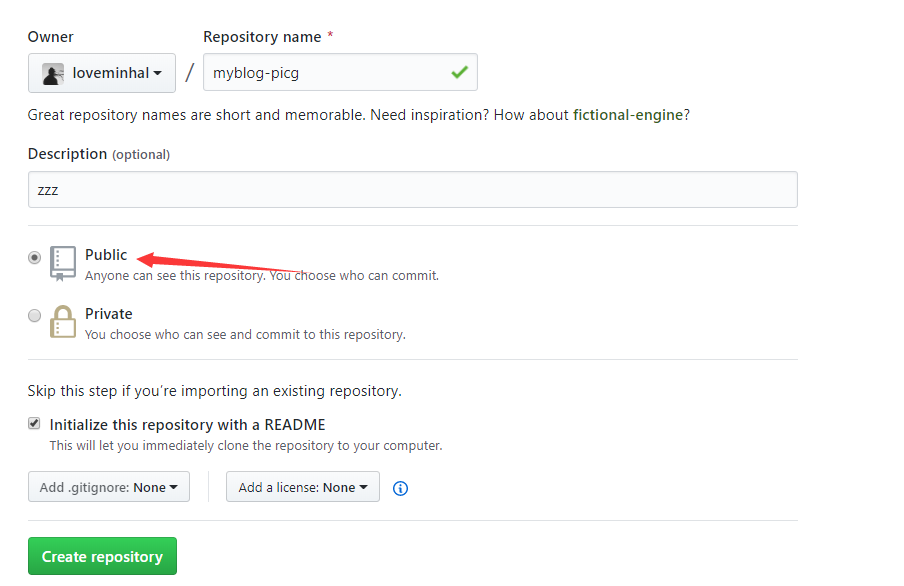
然后在github个人设置生成token,记得保存token
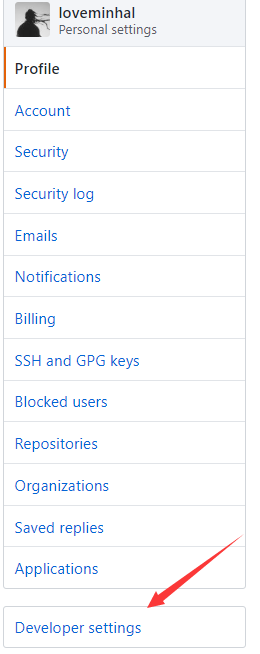
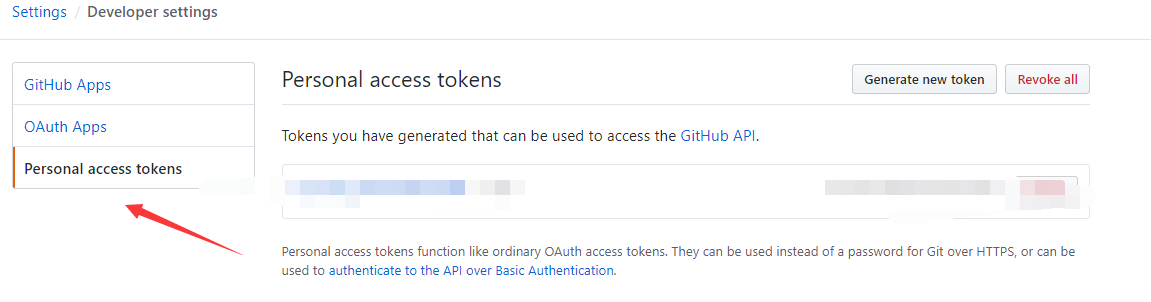
picgo
picgo直接到https://github.com/Molunerfinn/PicGo/releases下载安装
接着到图床设置—>github图床设置。

- 仓库名为ID/仓库名
- 分支默认master(github现在默认分支可能为main)
- token之前申请的
- 路径可以自己设置
- 自定域名可以使用jsdelivr加速,设置方法https://cdn.jsdelivr.net/gh+用户id+仓库名
typora设置
- 文件—>偏好设—>图像

- 上传服务器设定,PicGo(app)
- PicGo路径设置为自己的picgo软件路径。
- 设置完成验证图片上传是否可以成功
后记
这个方法使用后,可能导致你的github工作日志一片绿。(经常上传图片)
可能还有一个问题,这个属不属于github仓库滥用呢。v2ex有朋友询问了官方。贴上官方回信。
Hi Haoxun Zhan,
Thanks for your question! We’ve reviewed your project and, in addition to uploading files, it appears to assist in generating rawgit URLs. Is that correct?
If that’s the case, your project doesn’t appear to violate GitHub’s Terms of Service, though you may want to check in with the owner of rawgit if you haven’t already done so.
Of course, any individual who decided to use your code would be responsible for making sure their usage and content didn’t violate our Terms.
Please let me know if you have any other questions.
Best,
Elizabeth


